Tides on a simple 2D field¶
In this notebook we will be running the Landlab tidal-flow-calculator over a simple 2D field of constant depth and roughness. The domain used is a modified version of one of the examples from this notebook.
Importing and Installing¶
First we will import some standard scientific Python libraries
import matplotlib.pyplot as plt
import numpy as np
Next we need to install some libraries (including Landlab) to properly accomplish this task.
As of this writing (8/18/2020) the tidal-flow-calculator is not part of
the core Landlab installation. As a consequence, we need to checkout the
feature branch containing the tidal-flow-calculator component
(https://github.com/landlab/landlab/tree/gt/tidal-flow-component). After
checking out or cloning this branch locally, python setup.py install
should be run to build a new landlab installation containing the
tidal-flow-calculator.
To simulate passive particle transport we will use the Lagrangian-based
transport model dorado. We can
install dorado by typing pip install pydorado from the command
line.
from landlab.components import TidalFlowCalculator
from landlab import RasterModelGrid
from dorado.routines import plot_state
Lastly there are some custom scripts containing functions we want to use for this example. These scripts are available in the same directory as this notebook, and so our imports will be happening locally.
from map_fun import gridded_vars
from plot_fun import group_plot
from plot_fun import plot_depth
from particletransport import init_particles
from particletransport import tidal_particles
Model Parameters¶
We are going to create model parameters that define the tidal scenario for the tidal-flow-calculator as well as the random field properties.
First we will define the size of the domain (which is going to be a rectangle) as well as the grid spacing, mean water depth, and properties associated with the tide. In this 2D domain, the left and bottom boundaries are closed.
nrows = 150
ncols = 250
grid_spacing = 100.0 # m
mean_depth = 2.0 # m
tidal_range = 2.0 # m
roughness = 0.01 # s/m^1/3, i.e., Manning's n
tide_period = 1*60 # tidal period in seconds
n_tide_periods = 15 # number of tidal periods to move particles around for
Defining the Landlab Grid¶
Next we are going to be defining the Landlab grid object and its associated parameters. Here the depth will be constant.
# create and set up the grid
grid = RasterModelGrid((nrows, ncols), xy_spacing=grid_spacing)
z = grid.add_zeros('topographic__elevation', at='node')
z[:] = -mean_depth
grid.set_closed_boundaries_at_grid_edges(False, False, True, True)
Instantiate the TidalFlowCalculator and run it¶
# instantiate the TidalFlowCalculator
tfc = TidalFlowCalculator(grid, tidal_range=tidal_range,
tidal_period=tide_period, roughness=roughness)
# run it
tfc.run_one_step()
Initialize the particles and run them¶
Here we will specify where we want the particles to be initially placed and the number of particles to use. Then we will allow them to move with the tides.
# get gridded values
gvals = gridded_vars(grid)
# initialize the particle parameters
seed_xloc = list(range(70, 180))
seed_yloc = list(range(50, 110))
Np_tracer = 100 # use 100 particles
params = init_particles(seed_xloc, seed_yloc, Np_tracer, grid_spacing, gvals)
%%capture
# move the particles with the tides
walk_data = tidal_particles(params, tide_period/10, n_tide_periods)
Make visualizations¶
First we will visualize the domain, then the velocity components of the ebb and flood tides. Afterwards we will plot the particle locations at beginning and end of the simulation.
# visualize the domain
plot_depth(grid)
plt.title('Water Depth')
plt.show()

# plot velocity information
group_plot(gvals)
plt.show()
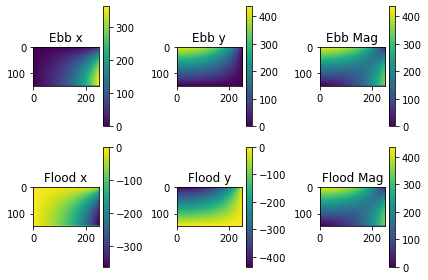
# plot particle locations on the roughness field
plt.figure(figsize=(10, 10))
# first plot initial locations as blue dots
plot_state(np.flipud(np.reshape(z,grid.shape)),
walk_data, iteration=0, target_time=None, c='b')
# then plot final locations as red dots
plot_state(np.flipud(np.reshape(z,grid.shape)),
walk_data, iteration=-1, target_time=None, c='r')
# make the colorbar - yellow for high roughness, purple for low
plt.colorbar()
# tighten layout
plt.tight_layout()
# show it
plt.show()
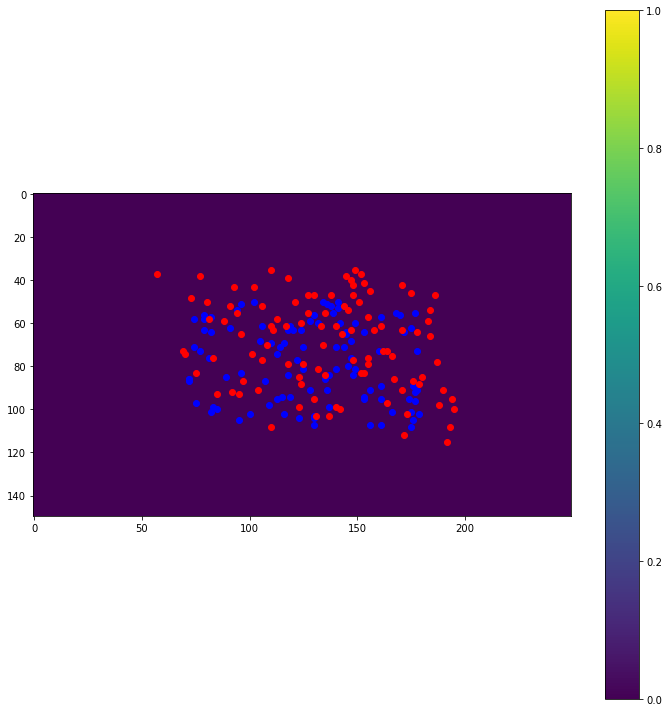
Animated Results¶
While the above still image is nice, it does not totally reflect how the tides have influence the movement of the passive tracers. A better way of visualizing this is by animating the movement of the particles at each ebb and flood tide:
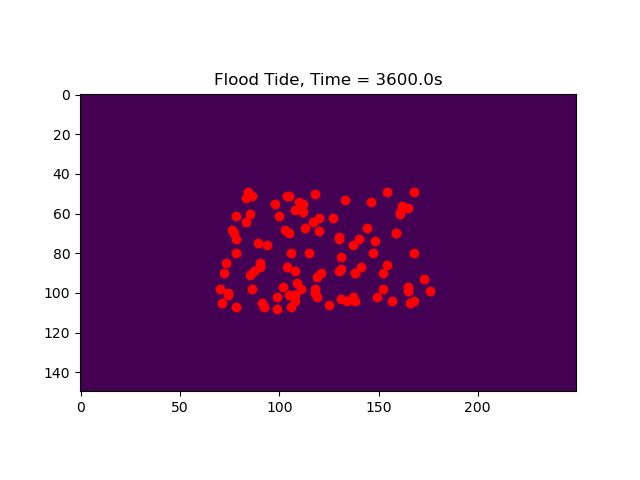
simple_2d_gif¶
With this visual we can see the oscillatory nature of the flow field and the way in which the particles move with the tides.